Best PRO settings for Carrom Pool APK

I am very excited to share the best pro settings of the carrom pool with you guys. I’ve been playing this game for the past five years, and I love it. Whether you are a pro or an absolute beginner, the settings that I am going to share with you are worth trying.
As you know, this game provides plenty of customization options so players can set their game according to their will. If you follow our instructions, you can play like a champion and challenge your friends and other players because these settings will provide you with an extra edge.
In this article, I will guide you through everything you need to make your gameplay awesome. Let’s jump right into it.
Best PRO Settings in Carrom Pool
Account Settings
In the Account Settings menu, you will see three options.
Logout
With the help of this option, you can log out Carrom pool account. This option comes into play when you need to change your linked account or want to take a break from playing.

Tutorial
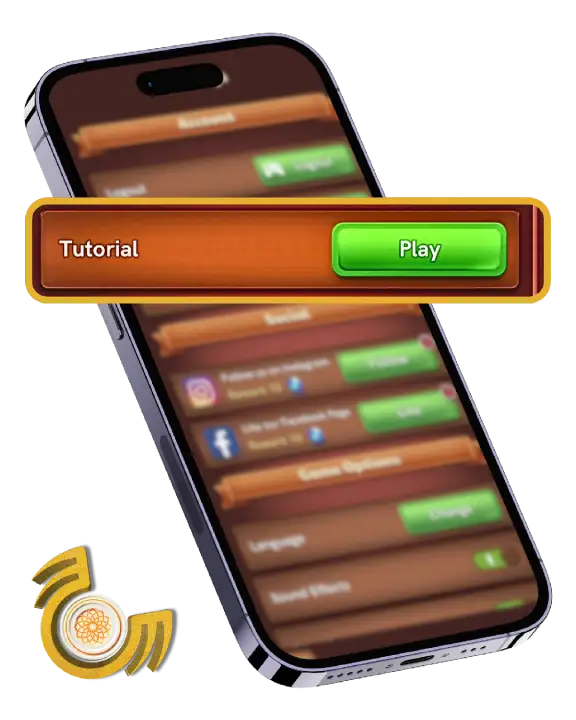
If you are an absolute beginner and don’t know how to play this game, then this option is for you. Simply follow the guidelines provided in the tutorial mode, and you will learn all the basics of the game.
Practice Mode
If you are afraid of facing real-time players, then this mode is for you. Practice here as much as you want and become better in the game. In practice Mode, you can play as many matches as you want and practice different new techniques without having fear of losing.
Once you get command of your newly developed techniques then go and challenge real players and surprise them with your experience.
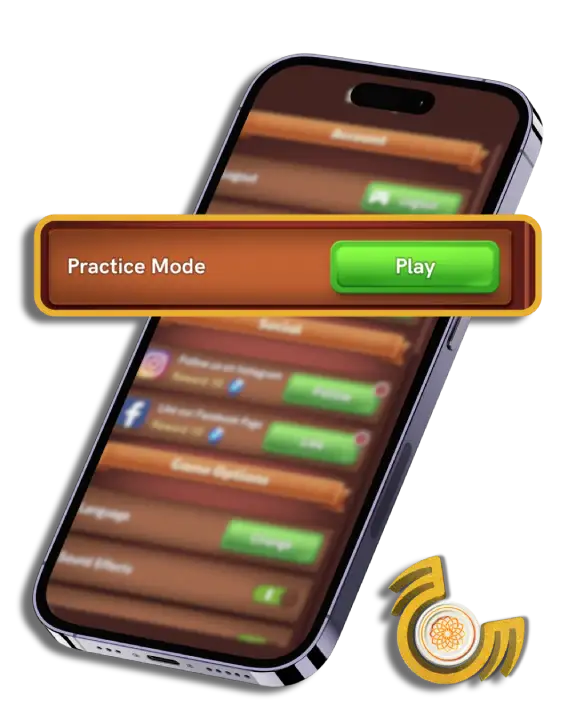
Social Settings
Here are simple things in social settings. If you follow the game instructions then you will receive rewards. Let’s see what rewards we are going to get.

Game Options Settings
Language Setting
This Game provides you with 12 language options to choose from. You can use the language in which you are more comfortable and better understand the game objectives.
These various language options are
- English
- Deutsch
- Español
- Français
- Português
- Português (Brasil)
- Русский
- Türkçe
- 简体中文
- 繁體中文
- हिं
- Arabic(العربية)

Sound Effects

This game has amazing sound effects, which enhance the excitement and fun of the game. Again, you have the choice. If you don’t like sound effects, you can turn them off. But if you want my recommendation, then I will recommend that you always have to turn them on because with sound effects, you can feel the game.
Show Online Status to Friends
This option lets you decide whether your friends can see you online or not. It also gives you the choice to hide your online status if you want. If you have privacy issues, then make the best use of it to make your gameplay convenient.

Chat Messages

Again, The Carrom Pool game allows you to Chat with your opponent only if you want. If you find this annoying, you can disable it. My suggestion is that you do not disable it, and if someone bothers you, you should simply block that person.
Get Challenges from Friends Only
This setting provides you control over who can challenge you a match. By enabling this option you are allowing only those players that are in your friendlist.
I suggest you disable this setting because, in this way, you will receive the challenges from different players you will be able to gain more experience.

Show Striker Trails

A trail or line will appear behind the striker when you take a shot. These visual effects show the path that the striker took and this helps the players to understand the shot better and also helps to track how their striker is behaving.
If you turn off this feature, you will not be able to see the visual effects behind the striker, making the game boring. My recommendation on this is you have to keep it on to have a better carrom pool experience.
Tap to Place Striker
This feature helps you to place the striker where you want. There is a placing bar as you can see in the image. When you turn this setting on, then wherever you tap on the placing bar, the striker will instantly move there, which is good.
If you turn this setting off then you have to slide the striker along the sliding bar which is annoying sometimes. I will recommend you to Turn on this feature so it will help you to save your precious time.
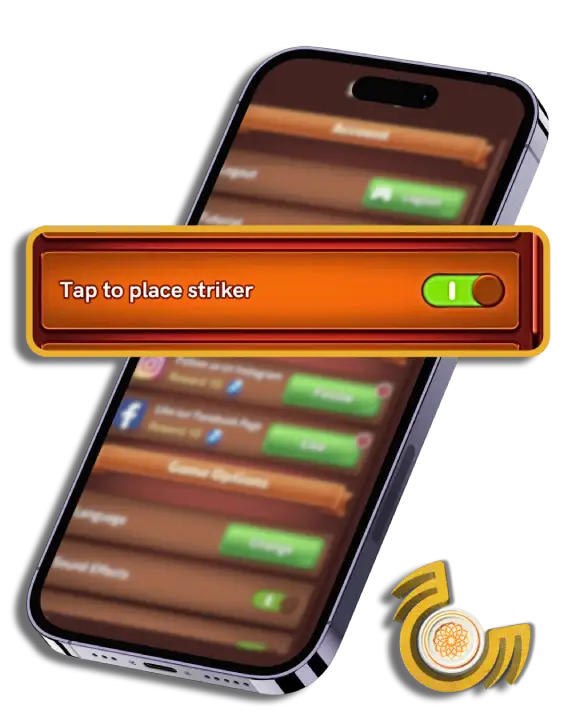
Targeted Ads

In the carrom pool, this setting mostly confuses players because they think if they turn this setting off then they will not see the Ads. But there is nothing like that, it does not matter if you turn this setting on or off ads definitely going to pop up on your mobile screen.
The benefit of turning on this setting is that you will see ads according to your interests, whereas if you turn this feature off, the ads that pop up on your screen will be totally random.
Show Notification while Playing
If you hate notifications while playing, you can simply turn this feature off, and I also recommend this. No one likes unwanted notifications while playing the carrom pool game.
Carrom Pool game demands full attention from the players because a little mistake can cost you the game. So turn this setting off and have bother-free gameplay.

Conclusion
Now you have learned about all the pro settings of Carrom Pool. With the right setting, you can boost your gameplay.
Try different options as well and find out which setting works for you. As we know “ “Practice Makes a Man Perfect. “ So, keep playing and keep experiencing different settings of the Carrom Pool game. Download the game from here now for practice and enjoy additional premium features.
Follow our guidelines, master these pro settings, and become a champion. Good Luck on your career Journey, and may your shots be on point.
